Inventory
- home
- Inventory
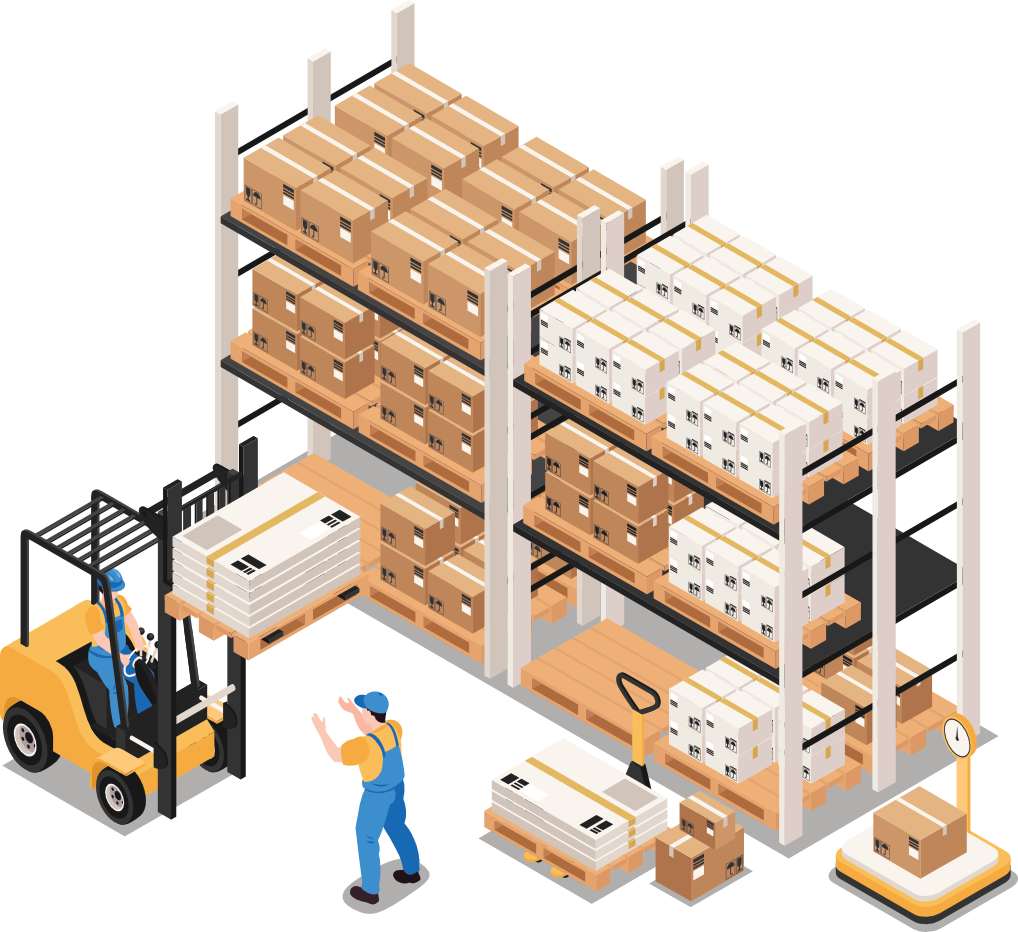
Inventory
In Odoo 16, the Inventory module is used to manage products, stock, and movements of goods within your warehouse(s). It helps businesses manage their inventory levels, track product movements, and optimize warehouse operations. Here’s an overview of key features and how you can use the Inventory module in Odoo 16:
Key Features of Odoo 16 Inventory Module
Products Management:
You can manage products by adding and configuring them in the system, including details like name, barcode, categories, and variants (such as color or size).
Products can be tracked by their quantity, and various units of measure can be set up (e.g., boxes, kilograms, liters).
Stock Levels:
Odoo 16 helps track real-time stock levels for products across different warehouses.
You can define multiple warehouses and manage stock at each location, including internal movements between warehouses.
Inventory Valuation:
Inventory valuation is used to calculate the cost of goods sold (COGS) and determine the value of inventory.
Odoo supports multiple inventory valuation methods such as Standard Price, FIFO (First In, First Out), and AVCO (Average Costing).
Inventory Adjustments:
You can perform inventory adjustments manually to reflect stock discrepancies, especially after physical stock taking or audits.
The system can automatically create adjustment entries based on real stock levels vs. theoretical levels.
Operations:
Receipts: Incoming shipments can be recorded and linked to purchase orders or manually added.
Deliveries: Outgoing shipments can be processed and linked to sales orders.
Transfers: Inventory transfers between different locations (warehouses or stock locations) can be managed.
Barcode Scanning:
Odoo 16 integrates with barcode scanners to speed up the process of receiving, transferring, and shipping products.
Barcode scanning can be used in Inventory Transfers, Receiving Products, and Stock Adjustments.

